Twitter authorisation not working?
Home › Forums › Basic setup › Twitter authorisation not working?
Tagged: authorisation, Google account, setup
- This topic has 10 replies, 4 voices, and was last updated 5 years, 9 months ago by
Ron Demichele.
-
AuthorPosts
-
March 6, 2017 at 8:29 pm #920
Jill Walker Rettberg
ParticipantHello! I can’t get the Twitter authorisation to work. I’m definitely logged into Google and Twitter, and I tried Safari, which doesn’t even show an error message, and Chrome, which shows this error message:
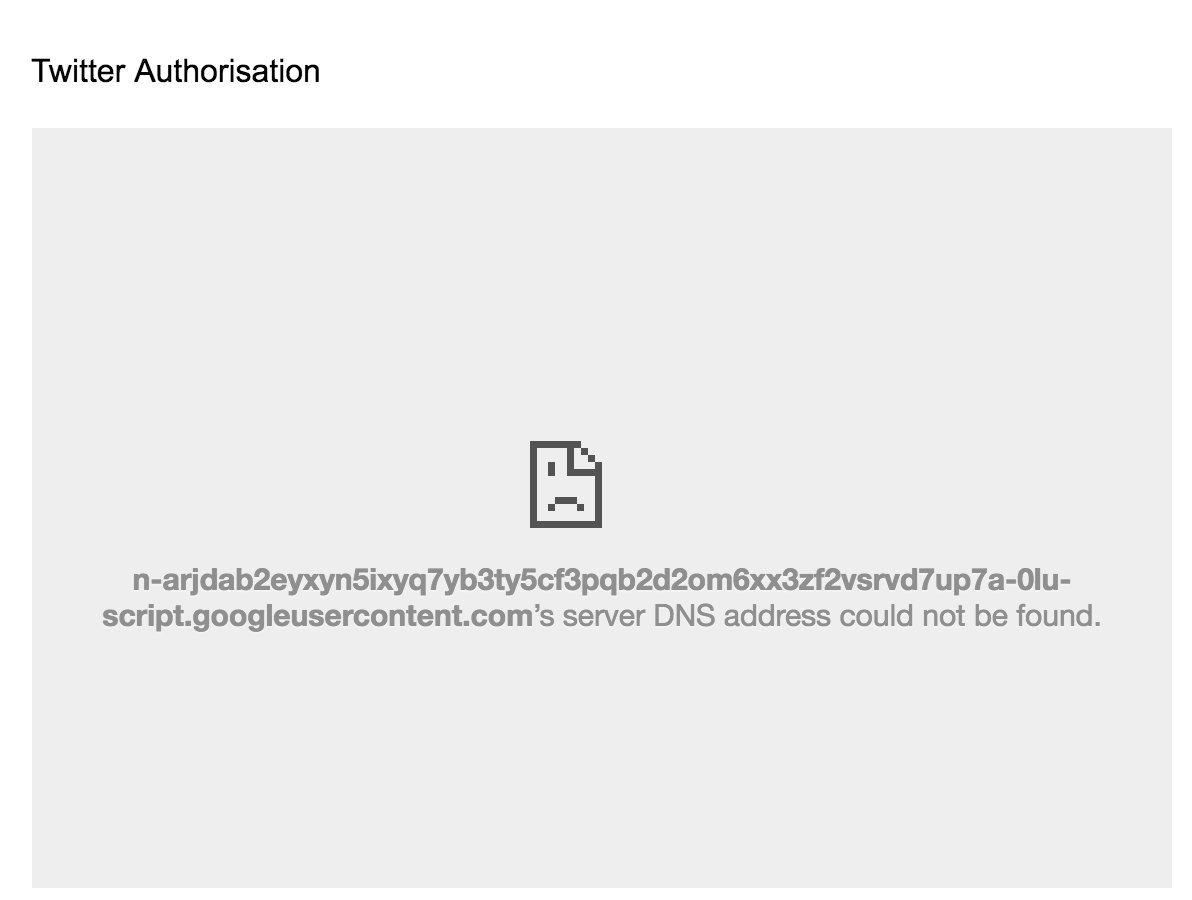
I’m trying to follow the Futurelearn Social Media Analytics course, and the error message appears when I get to step 5 in this guide: http://external-apps.qut.edu.au/futurelearn/resources/dm/exercise1/index.html.utf8
I’d be grateful for any help – is this happening to everyone, or is there a problem with my setup?
March 6, 2017 at 10:02 pm #921mhawksey
KeymasterHi Jill,
Not seen this one before. My thoughts are either it was a temporary issue with google servers or if your network is firewalled or your anti-virus software is interrupting the request. If you are still having problems are you able to try the setup using a different network connection?
March 8, 2017 at 11:17 am #922Jill Walker Rettberg
ParticipantThanks for your response, Martin. It still doesn’t work, which is bizarre because I have tried
– using Safari, on a mac, home network
– using Chrome, on a mac, home network
same at work in case of proxy/VPN
– using Firefox on a windows machine, work networkAnd in the class 7 students all managed to get it to work on windows like me (uni computers) and on a mac like I have personally. No problems with the browsers, network, anything.
So it seems the only thing left is that my accounts are messed up somehow? Here is a screenshot of how it works, first in safari (no error message just empty screen) and then Chrome (error msg).
http://screencast-o-matic.com/watch/cbejX26w1JMarch 8, 2017 at 10:28 pm #924mhawksey
KeymasterHi Jill – thanks for trying different things and making the recording. Really puzzled by this one so asked some folks in our G+ community to see if they can help https://plus.google.com/+MartinHawksey/posts/MSGNBonfVSb
I’ll post here if there are any suggestions
March 10, 2017 at 11:13 am #926Jill Walker Rettberg
ParticipantI set up a completely new google account, and the Twitter authorisation now works, with the new google account, same Twitter account. So there must have been something about my regular google account. I have no idea what that might be though.
March 10, 2017 at 11:16 am #927mhawksey
KeymasterHi Jill – thanks for persisting and leaving a note about the issue/solution. I’ve never seen before and it’s useful to know in case others have an issue. Hope you enjoy the socmed course
March 16, 2017 at 4:40 pm #928karensmudgersmith
ParticipantHi,
I’m studying the FutureLearn SocMed course and am at the point when I’m working on the data collection exercise using TAGS but
I seem to be having an issue, using Chrome on Apple I’ve set everything up as per the instructions, gone to run my query, TAGS – run now – keeps asking to set up Twitter access, which I have, several times – keep getting the success Twitter has authenticated page – go back to TAGS – run now and it tells me I need to set up Twitter access. Keeps going round like this, any ideas?thanks!
March 16, 2017 at 8:15 pm #929karensmudgersmith
ParticipantHi,
me again, managed to get it all sorted, thanks to the hubby – IT genius!
March 17, 2017 at 8:33 am #932Jill Walker Rettberg
ParticipantGlad you got it sorted! What did you end up having to do?
March 17, 2017 at 10:18 am #933mhawksey
KeymasterHi Karen – glad you got it sorted. Any suggested improvements always welcome. Hope you are enjoying the course 🙂
Martin
October 8, 2018 at 7:32 am #1289Ron Demichele
BlockedIt is interesting to read your blog post and I am going to share it with my friends.
-
AuthorPosts
- You must be logged in to reply to this topic.
