Get TAGS
To start using TAGS select one of the versions below then follow the steps below:
Important: On 02 February 2023 Twitter announced the end of free access to the Twitter API. TAGS will remain available for anyone who wants to continue using it, but archives created with Easy Setup will stop working after February 9, 2023. Find out more about how you can continue using TAGS
Which version? If you’ve not used TAGS before I recommend TAGS v6.1 which has an easy setup. If you’ve setup TAGS v6.0 you can keep on using that version, your existing archives will keep collecting tweets using your existing authentication. Some background in this post.
Note: ‘This app isn’t verified’ notice
Google recently made changes to the authorization process. Currently TAGS isn’t a verified application and the way it is currently distributed makes it impossible to get verified. You can continue to use TAGS by clicking on Advanced on the ‘This app isn’t verified’ screen and following the instructions. More information on this screen is provided in this Google Support page.
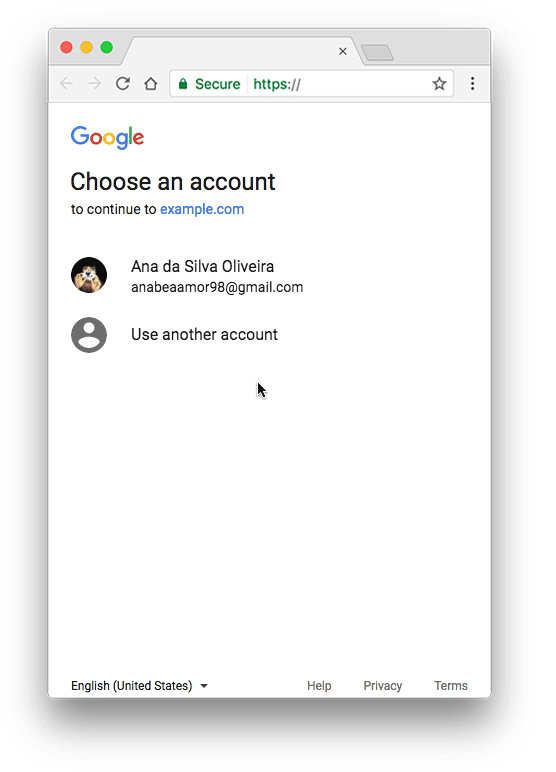
- After your copy has been made open TAGS > Setup Twitter Access and follow the onscreen instructions (when selecting this option you’ll be promoted to authorize the script to run several services). Important: In the new version of TAGS you only need to run the setup once
- Enter what data you want to collect on the Readme/Settings sheet and hit TAGS > Run Now!
What’s new
- Streamlined connection to Twitter – setup once and you can run multiple archives without have to do authentication again
- Get your favourited tweets – TAGS also lets you archive your favourited tweets. The first time you use it it will get your last 3,000 favourites and you can setup to keep collecting more
- Google New Sheets – Google new Sheets have better capacity and performance. You can now create new sheet versions of TAGS archives (note this isn’t currently working well with TAGSExplorer)
- Dedicated support site – this site will hopefully better support the community of TAGS/TAGSExplorer users
FAQ
- Q: It isn’t working where can I get help?
A: The best starting place is the support forums. - Q: Why I’m I only getting Twitter search results from the last 6-9 days?
A: This is a limitation of the Twitter service. Twitter says:The Search API is not complete index of all Tweets, but instead an index of recent Tweets. At the moment that index includes between 6-9 days of Tweets.
- Q: I’ve already setup a Twitter application and have a key and secret, can I reuse them in this version of TAGS?
A: Yes! You should only need one key and secret. In the new version of TAGS you also should only need to enter this once and new copies of TAGS will remember your details. - Q: Can I see an example of the data collected in a TAGS sheet?
A: Yes, here’s tweets we are collecting that reference this site - Q: Is there a way to use this template to archive favorites?
A: Yes, make a copy/setup and then on settings sheet change B19 to favorite/list and enter screen name in B9 - Q: Why isn’t the archive collecting all the tweets?
A: This is a limitation of the Search API. Twitter says:Before getting involved, it’s important to know that the Search API is focused on relevance and not completeness. This means that some Tweets and users may be missing from search results
There has been some research looking at the impact of this:
We find that the search API over-represents the more central users and does not offer an accurate picture of peripheral activity; we also find that the bias is greater for the network of mentions – González-Bailón, Sandra, et al. “Assessing the bias in communication networks sampled from twitter.” Available at SSRN 2185134 (2012).

