error msg in TAGSExplorer
Home › Forums › TAGSExplorer Questions/Issues › error msg in TAGSExplorer
Tagged: error, Safari, tagsexplorer
- This topic has 16 replies, 5 voices, and was last updated 5 years, 10 months ago by
mhawksey.
-
AuthorPosts
-
February 12, 2017 at 11:09 am #909
robtopinka
ParticipantWhen I try to view the TAGSExplorer or the TAGS Archive, I get this error message, even though I have published to the web already (this is happening on another spreadsheet a colleague is running on a different account as well):
Error in query: ACCESS_DENIED This spreadsheet is not pulbicly viewable and requires and OAuth credential. For more information, see https://support.google.com/docs/?p=qviz_tq_auth
Here’s the link to one of the published spreadsheets where I’m having the problem:
https://docs.google.com/spreadsheets/d/1Zdltp2lzRB4BYJ4WPihlQl6CDaYYZABfasg6bGi3PUA/pubhtml
February 13, 2017 at 10:00 pm #912mhawksey
KeymasterHi – currently TAGSExplorer needs to be shared with anyone with the link (view access) for it to work (this is different to publish to web)
January 6, 2018 at 4:17 pm #1119cvaccari
ParticipantHello, I am having the same problem and I do not understand the suggestion you gave in your last post. Could you please be more precise? Thanks a million.
January 6, 2018 at 4:28 pm #1120cvaccari
ParticipantSorry, please disregard my previous message. I figured out what the problem was. Thanks for making this tool available!
May 4, 2018 at 3:39 am #1173florbenson
ParticipantI can’t for the life of me get TAGSExplorer to work. I have followed the instructions thoroughly, published my spreadsheet AND shared it AND copied and pasted the URL in the box. It just gets stuck. Is there anything else I should be doing? I’m using Safari 11.1 for macOS High Sierra. Thank you so much for this wonderful tool.
May 4, 2018 at 3:41 am #1174florbenson
Participantoh, here’s the spreadsheet just in case
https://docs.google.com/spreadsheets/d/e/2PACX-1vRrNlUyk-eXQn9TrdRHFNVVI_xrmSQqf5e2PfMPRWx1PUtwtgnmA6AKSkAanmBuh5DoeZlkMCUf5xNw/pubhtmlMay 4, 2018 at 6:52 pm #1175mhawksey
KeymasterHi – can you share the TAGSExplorer url you are trying to use?
May 4, 2018 at 6:56 pm #1177florbenson
ParticipantMay 4, 2018 at 6:59 pm #1178mhawksey
KeymasterWhen you complete the setup or use the TAGSExplorer link from the sheet you should get a longer url like https://hawksey.info/tagsexplorer/?key=0AqGkLMU9sHmLdDJYMDZYR3FUcnVwWTkwLWpScnFIUXc&sheet=Archive
Can you share that?
May 4, 2018 at 7:04 pm #1179florbenson
ParticipantYes, https://hawksey.info/tagsexplorer/?key=1KGtrWkctcBQTMj9v8T9RT_mQcSayNv6wyPb2MOWwmEw&gid=400689247
there’s an error message regarding no access and authentication needed
May 4, 2018 at 7:08 pm #1180mhawksey
KeymasterLooks like the sheet is not shared so that anyone can view with link
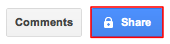 May 4, 2018 at 7:10 pm #1181
May 4, 2018 at 7:10 pm #1181florbenson
Participantalso I’m getting a very small fraction of desired tweets regarding a Hashtag.
#Dolar was trending at Twitter Argentina with l38.3K tweets but the tool, set to find up to 30,000 tweets from last week onwards, only finds 4.1K. Is this something that usually happens? I’m sorry if this is the wrong the thread to post this, but since you are here 🙂
May 4, 2018 at 7:11 pm #1182florbenson
ParticipantIt’s been shared twice, two different accounts.
May 4, 2018 at 7:14 pm #1183florbenson
Participantwholy molly – I got it. Thanks. It’s done. It wasn’t about sharing with specific accounts, rather obtaining the link so that anyone can have access. Damn Google. Thanks.
May 4, 2018 at 7:59 pm #1184mhawksey
Keymasterwhen you set period to -7days it gets tweets 7 days or older however Twitter limits data to the last 7-9 days. If you clear the archive sheet using the menu option and set the period to default it will try to get all the tweets from the last 7-9days up until now. Twitter however limits the volume of tweets you can get to 18K per run so your archive will be missing data (this solution works better when you know what you want to collect and run it automatically every hour – this means you get up to 18K tweets from the last hour every hour)
-
AuthorPosts
- You must be logged in to reply to this topic.
